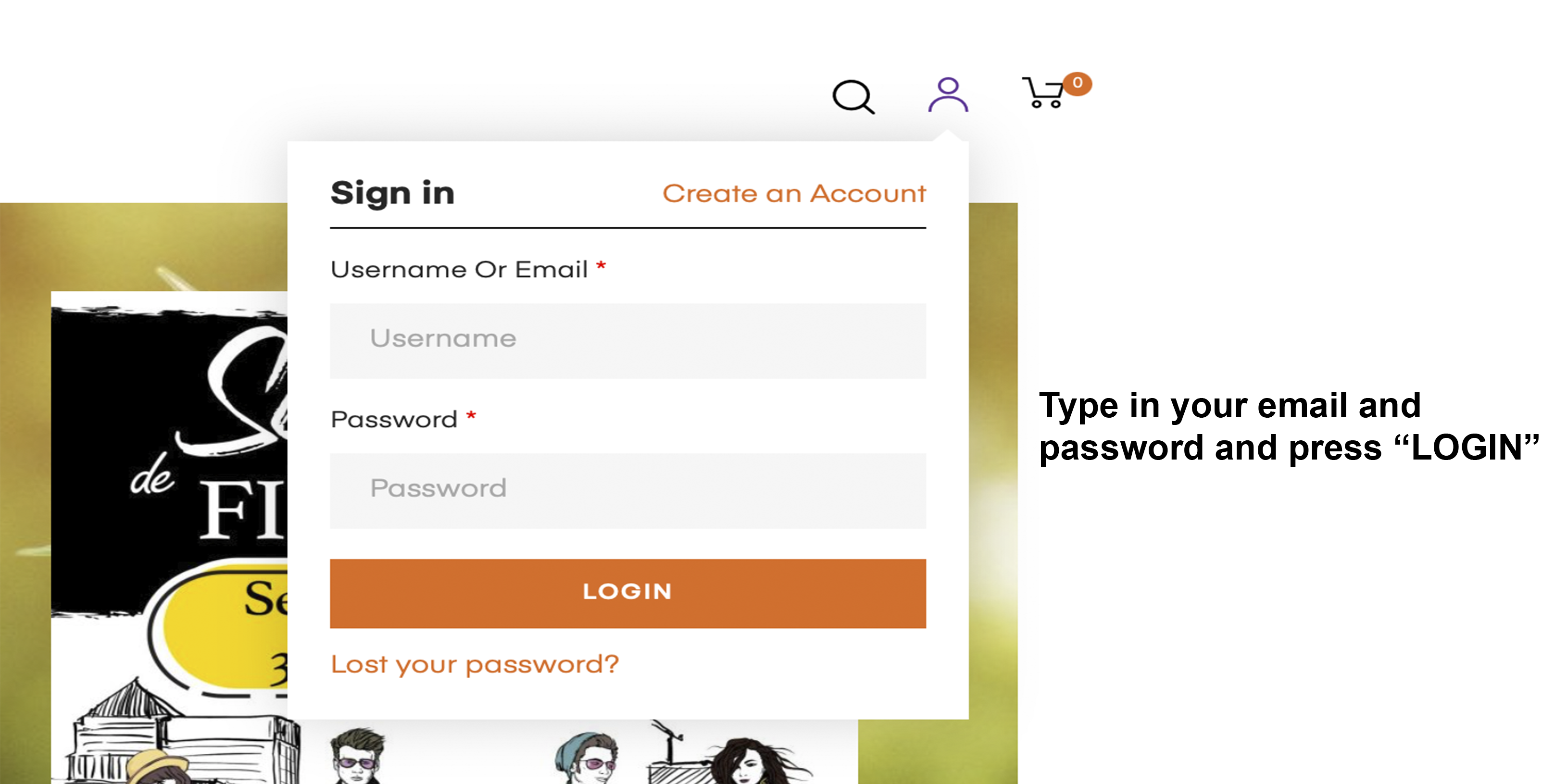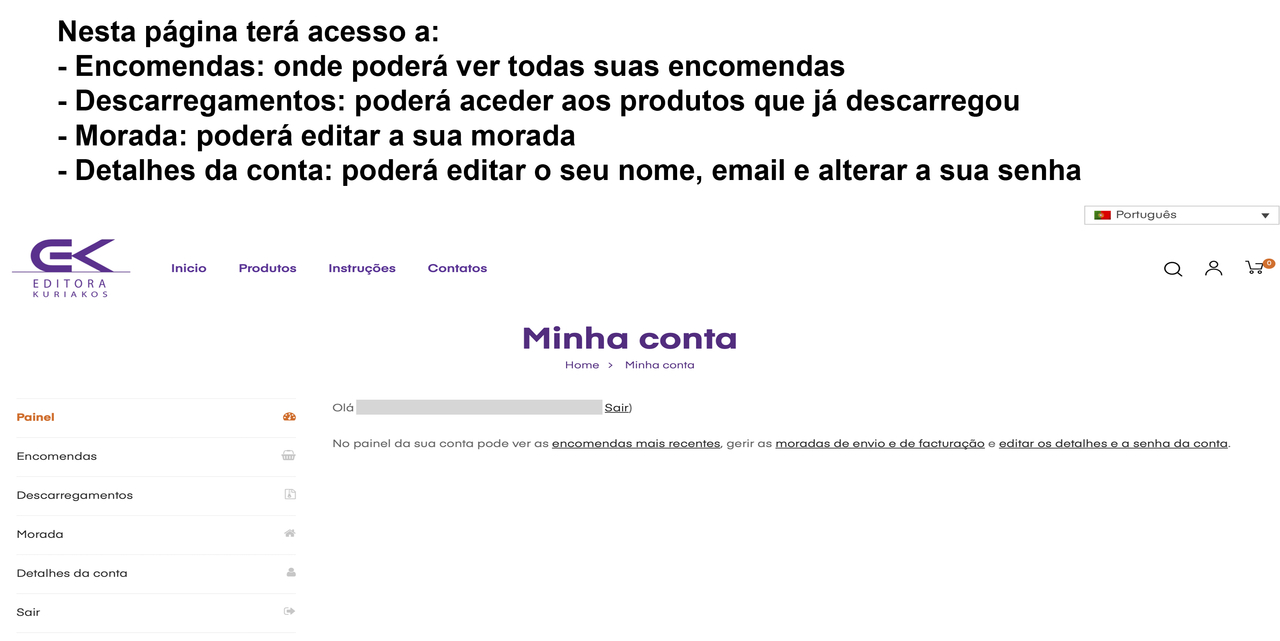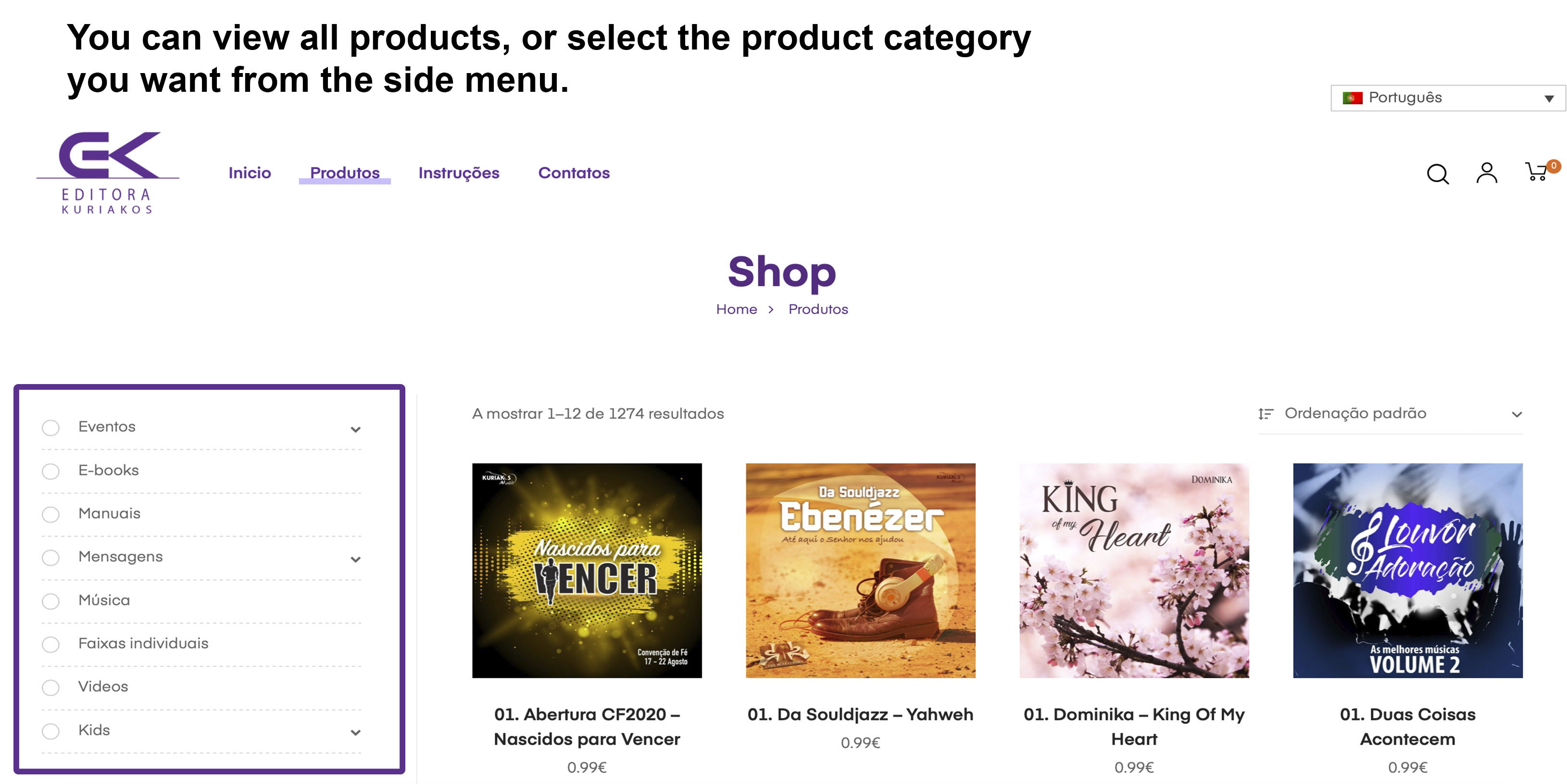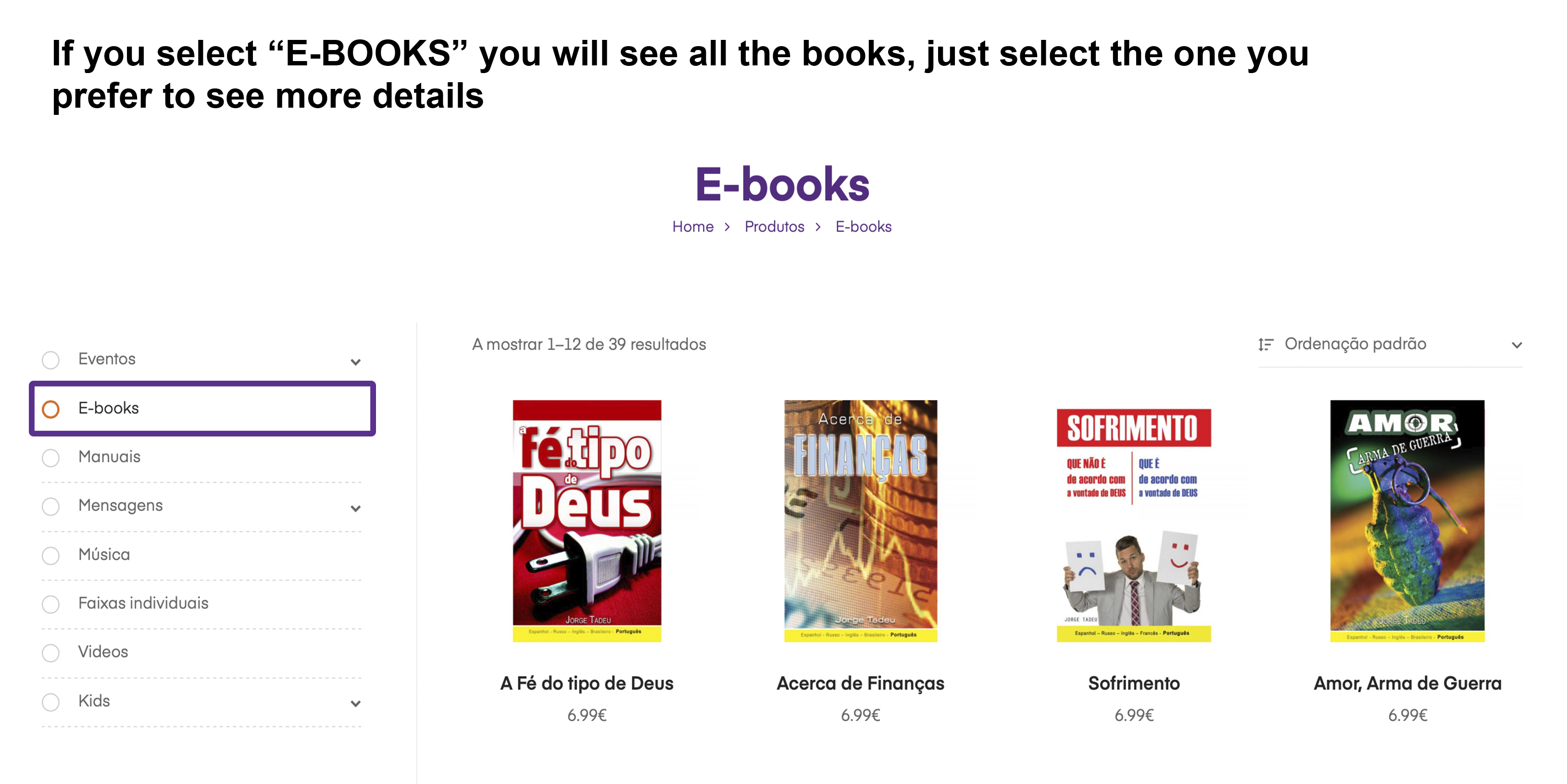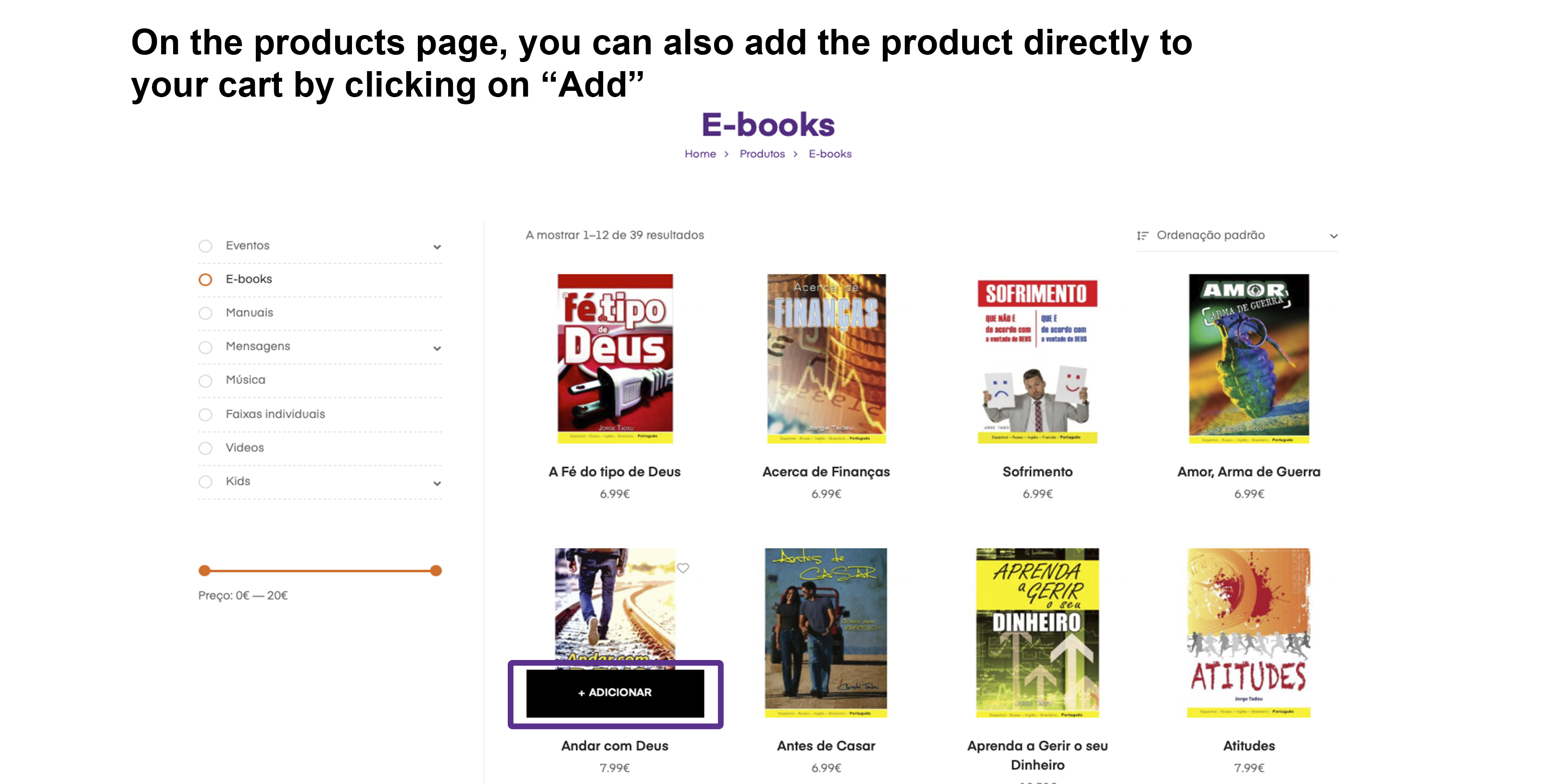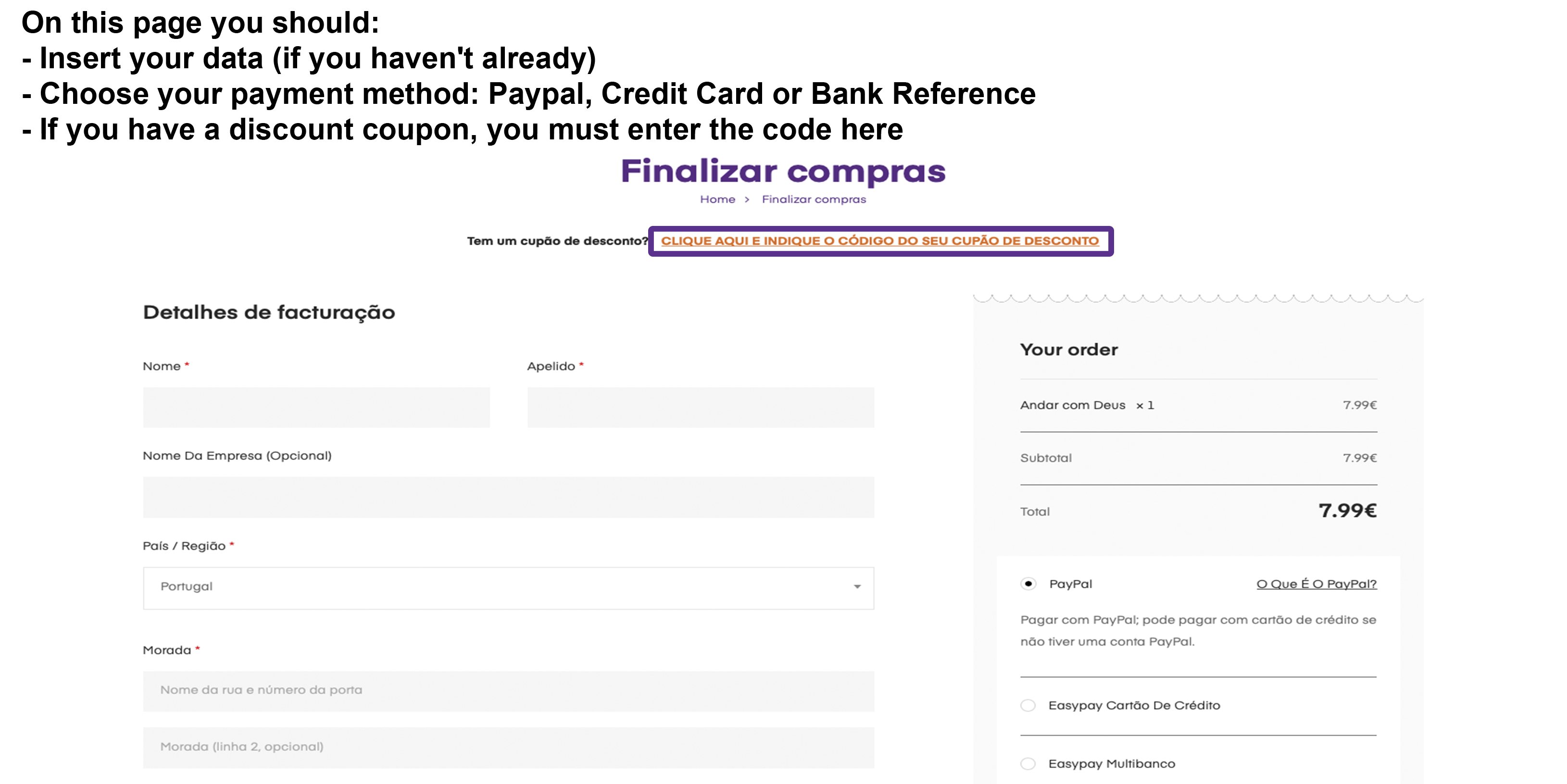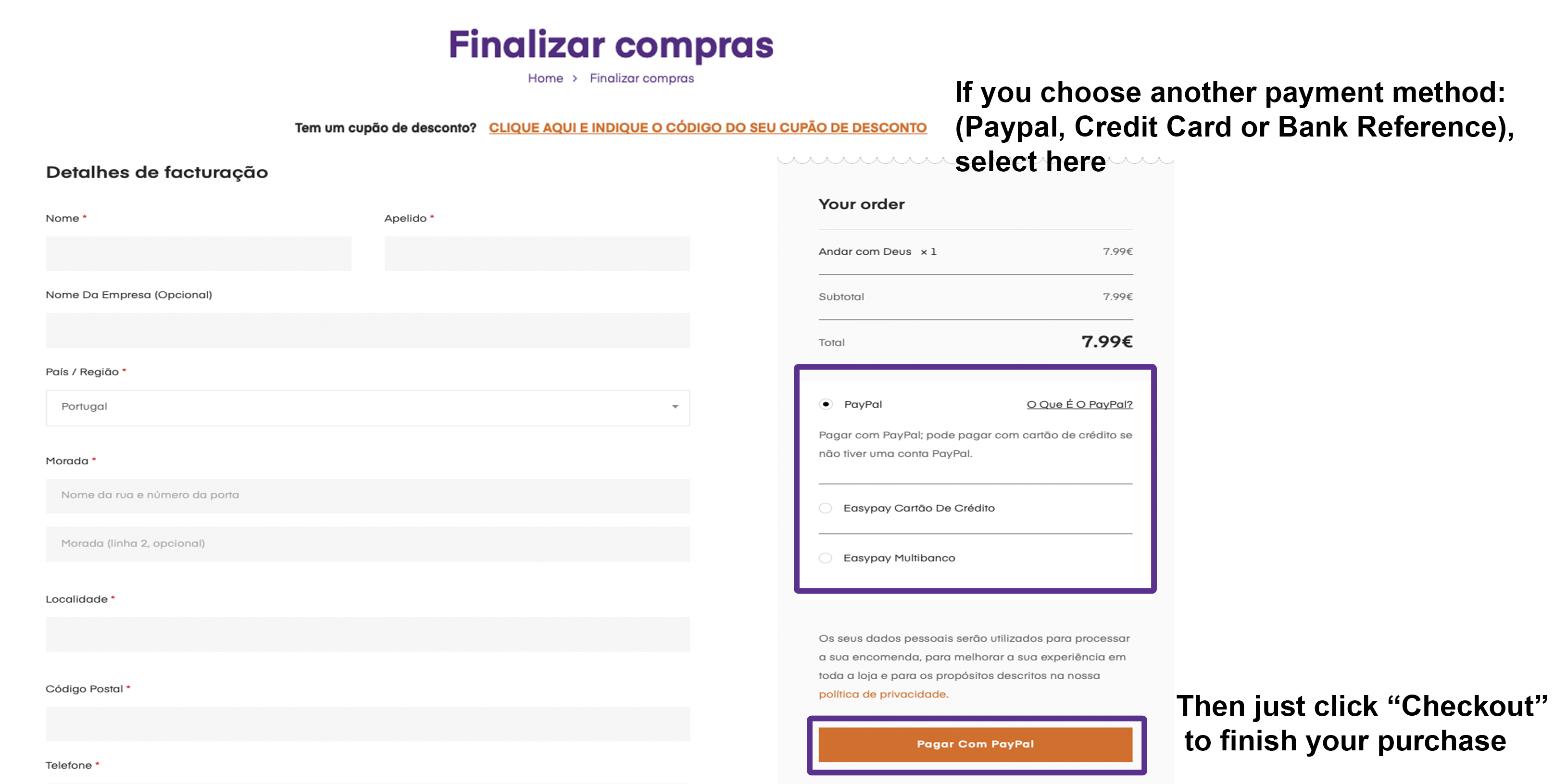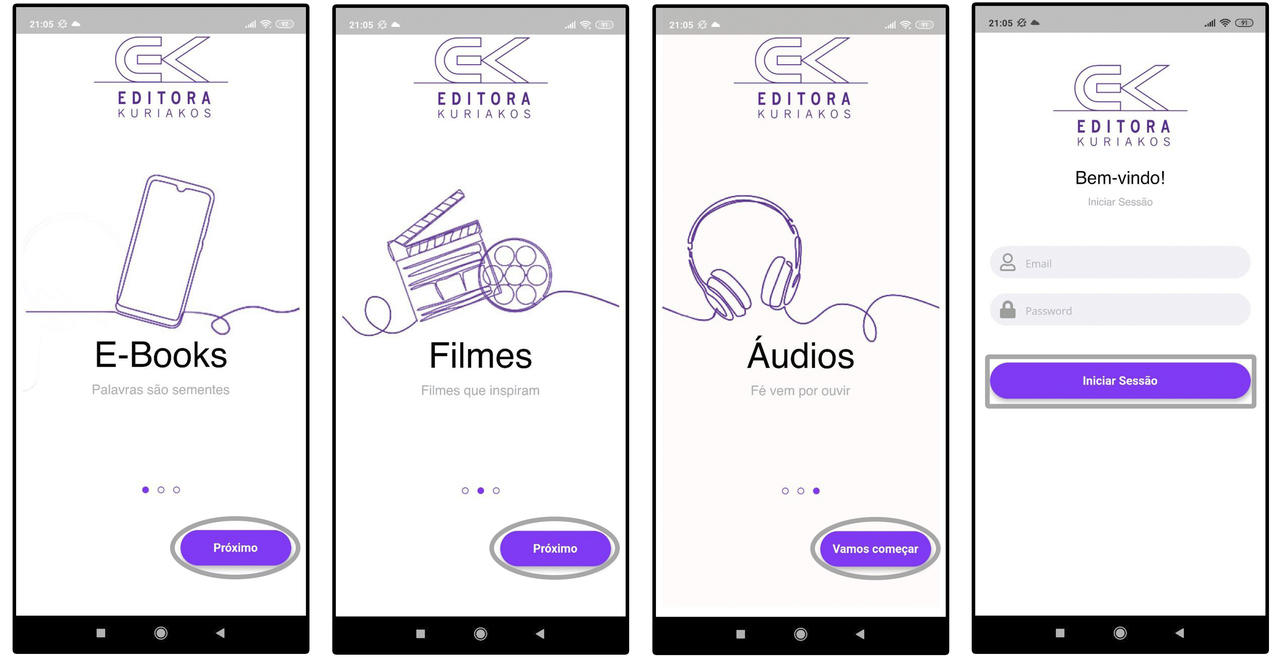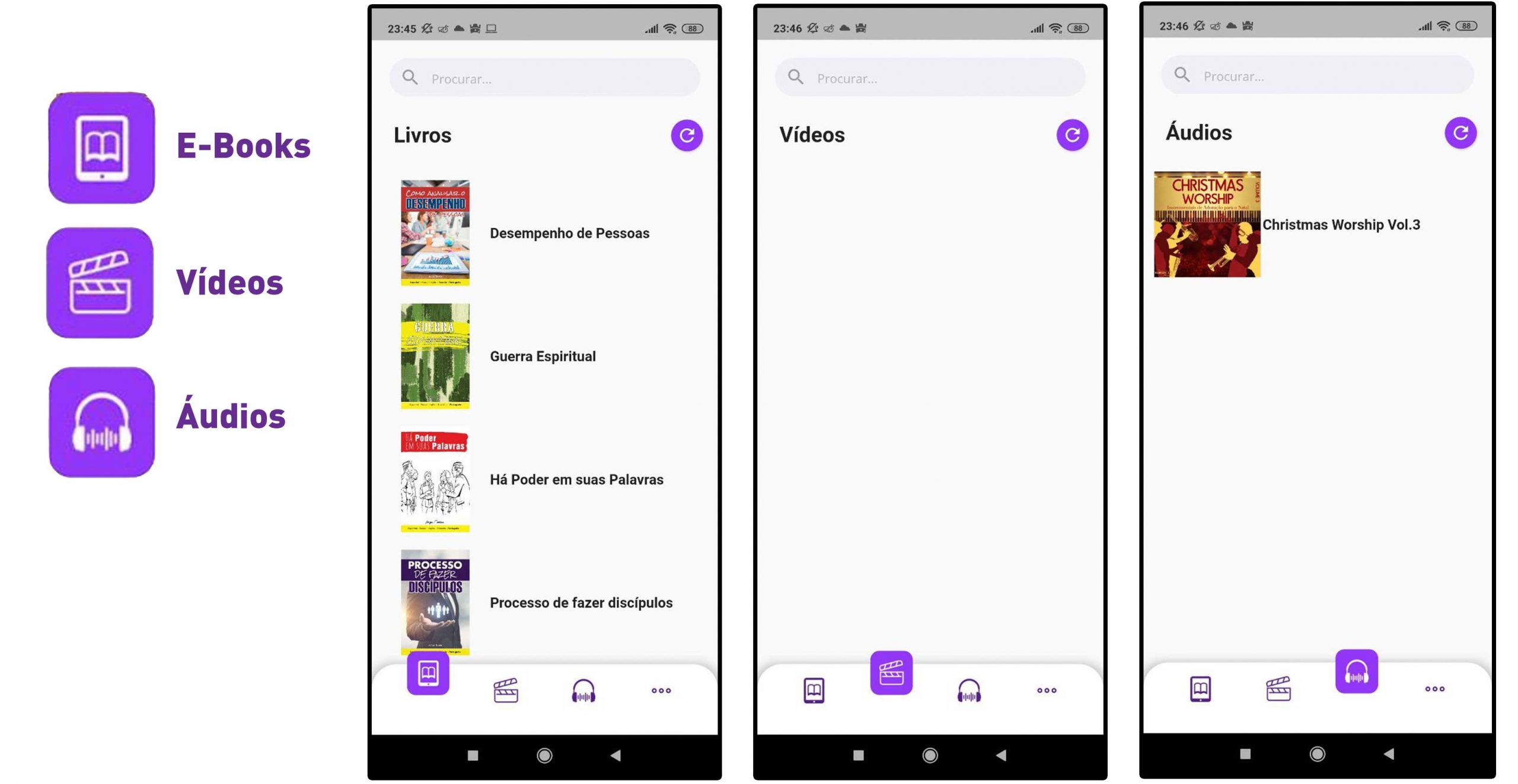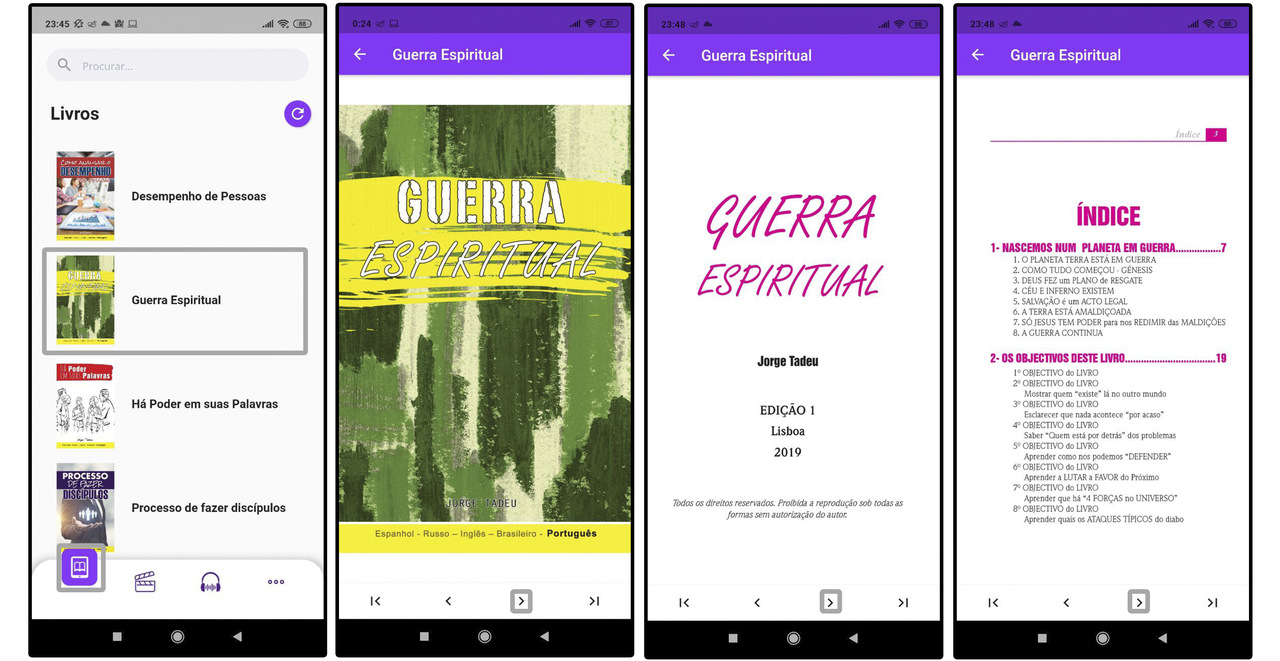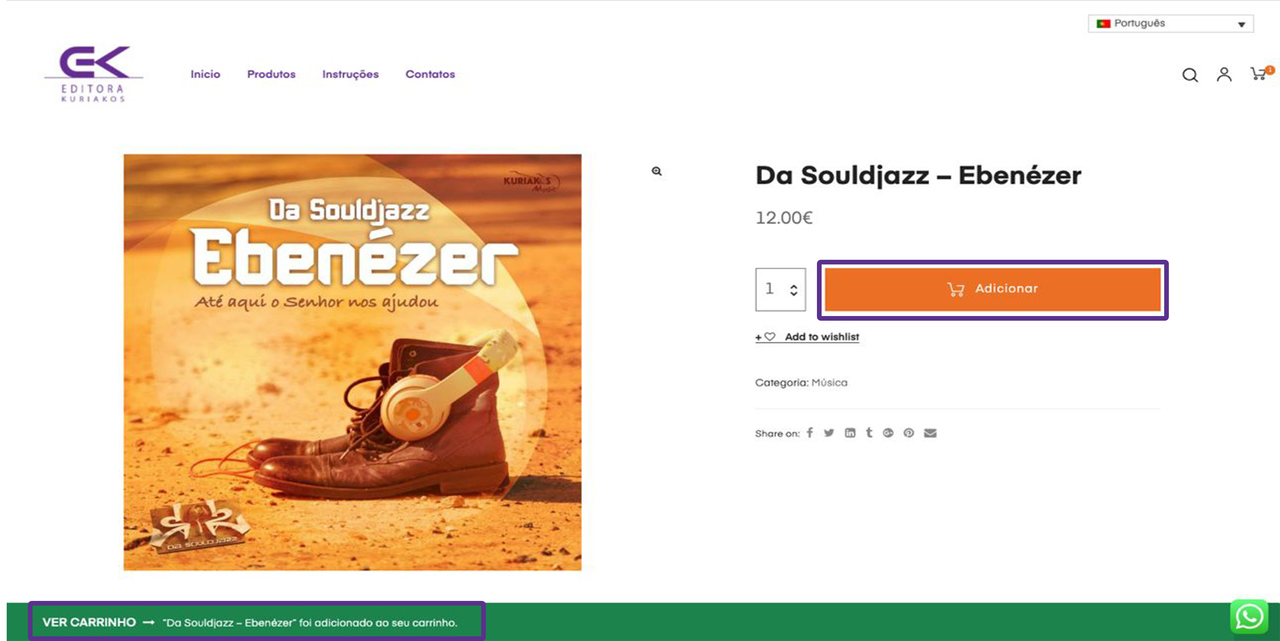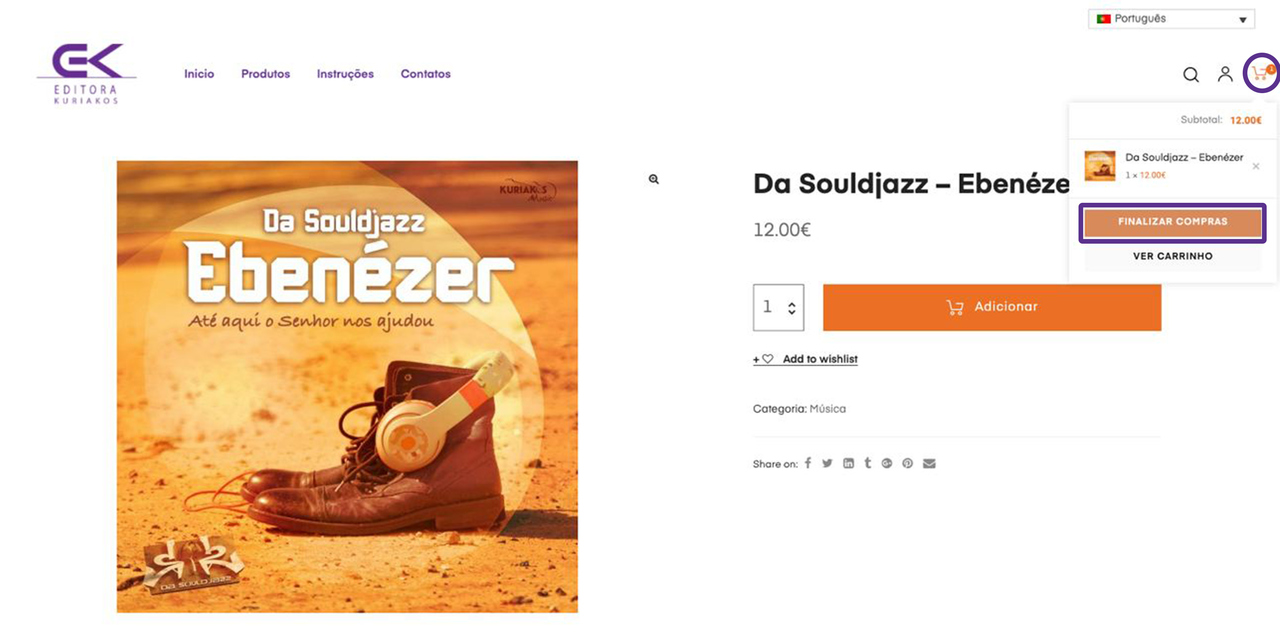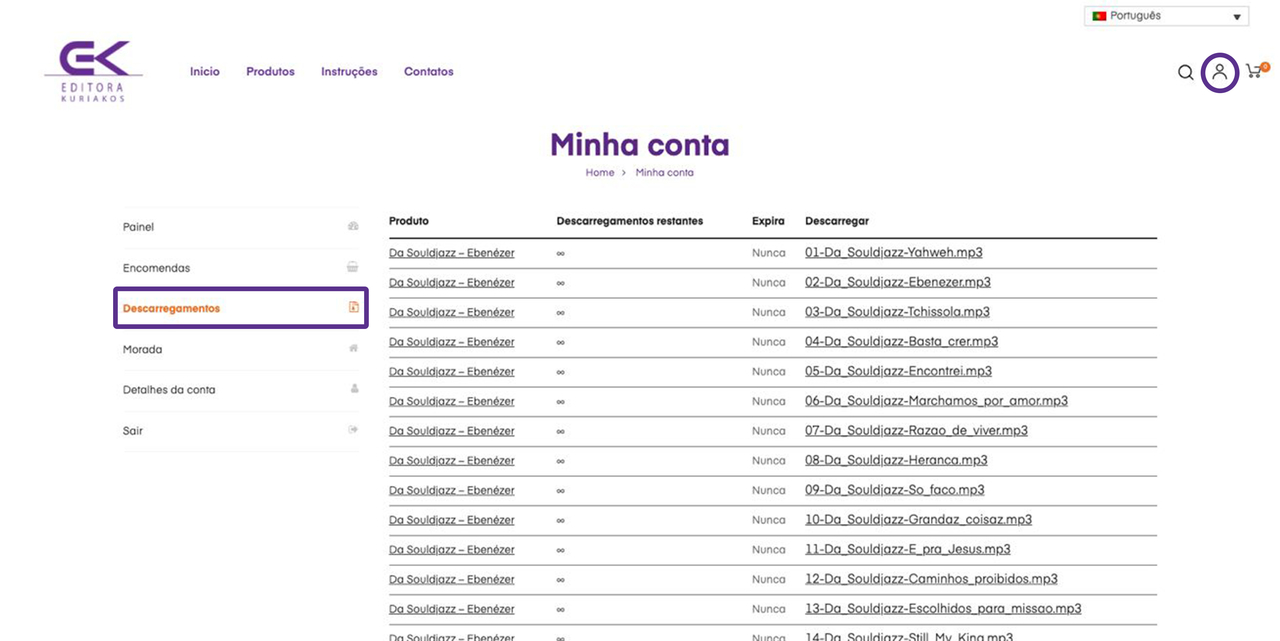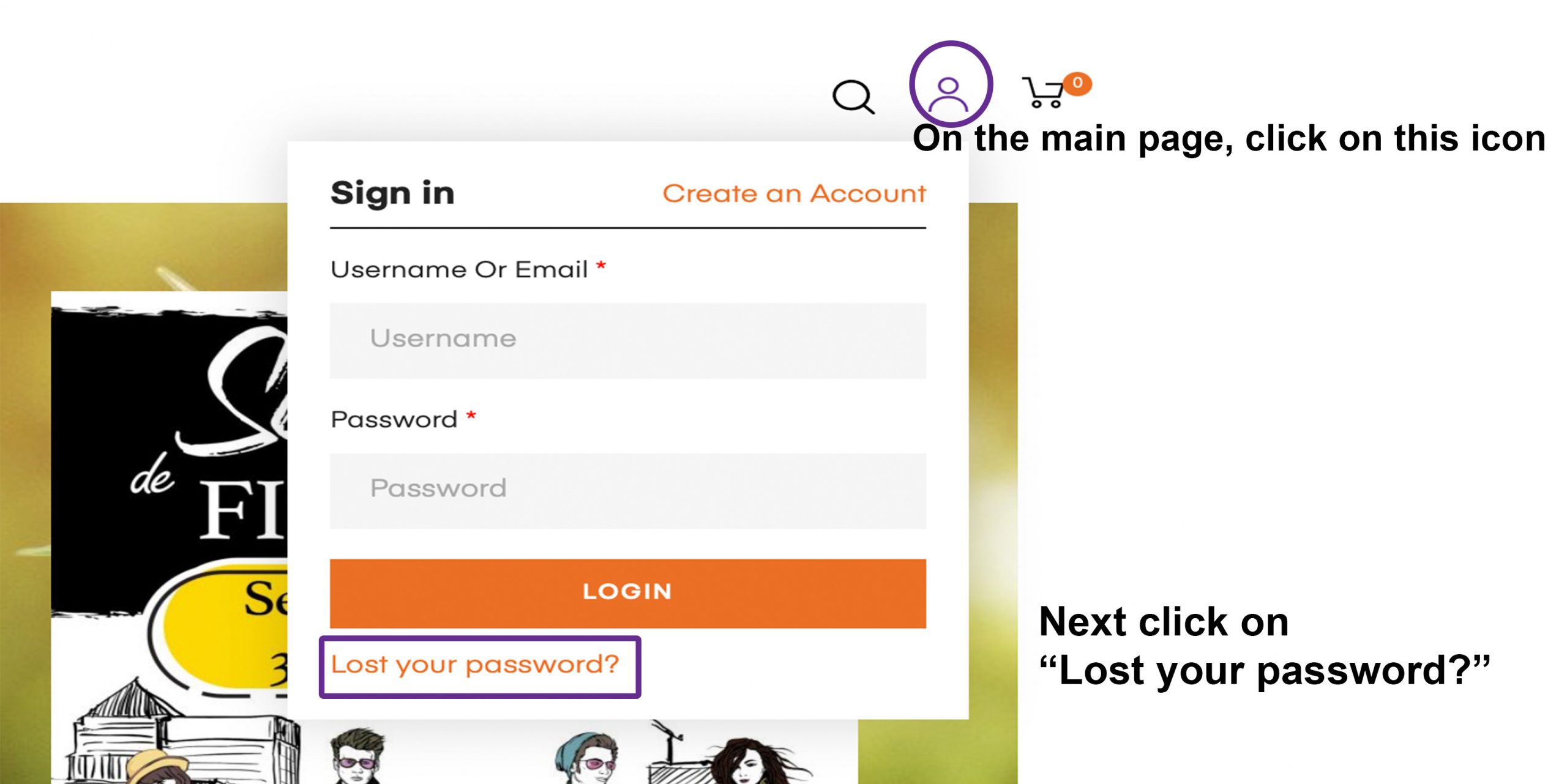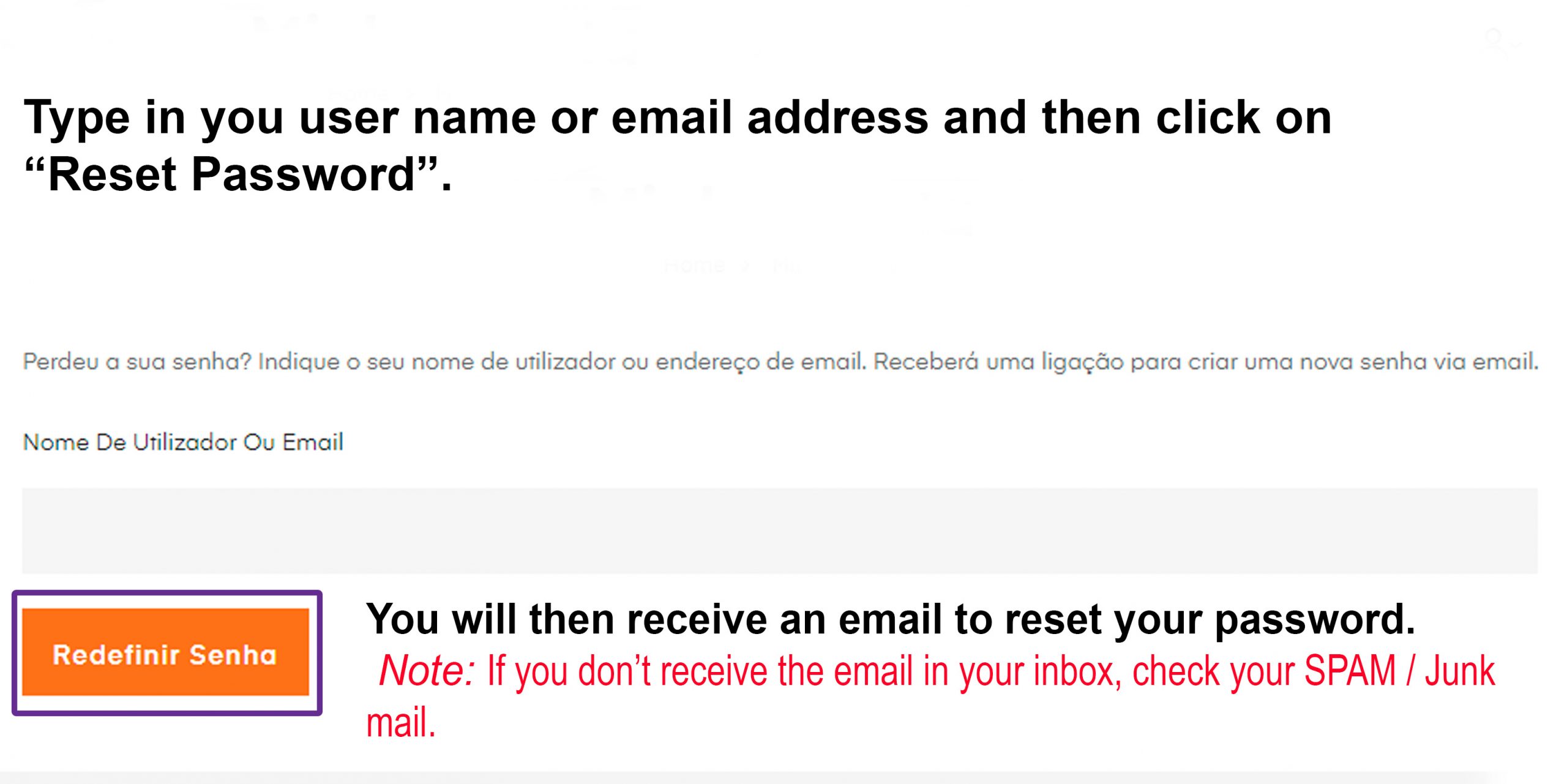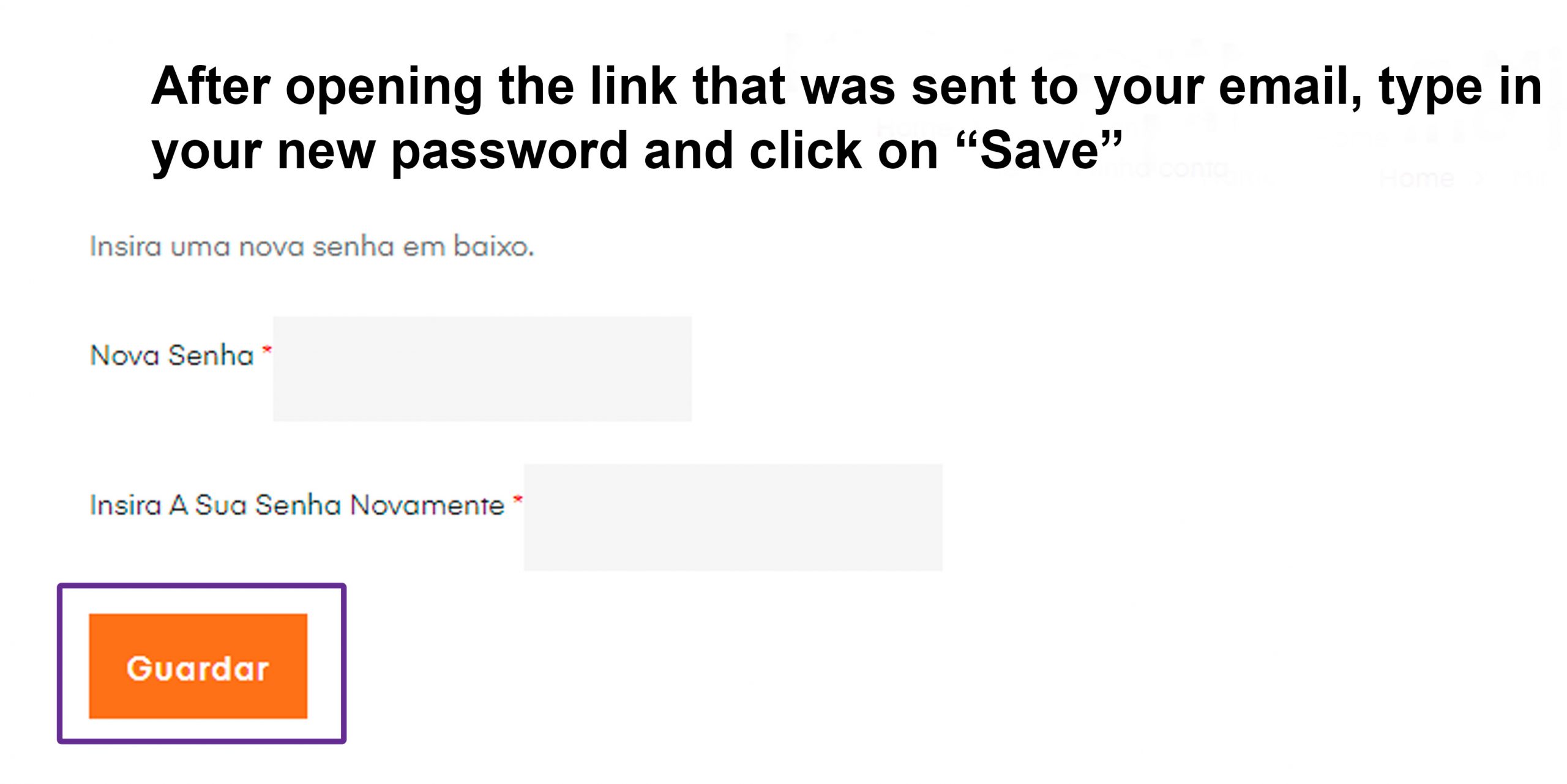- Frequent Questions :
- HOW TO REGISTER OR CREATE A NEW ACCOUNT WITH EDITORA KURIAKOS?
- HOW TO PURCHASE A PRODUCT ON EDITORA KURIAKOS?
- HOW TO OPEN THE MATERIALS FROM EDITORA KURIAKOS?
- HOW TO DOWNLOAD THE ALBUMS/SONGS ONTO MY DEVICES?
- HOW TO DOWNLOAD THE EDITORA KURIAKOS APPLICATION?
- HOW TO CHANGE PASSWORD?
- I DON'T REMEMBER THE PASSWORD. HOW TO RESET PASSWORD?

- HOW TO REGISTER OR CREATE A NEW ACCOUNT WITH EDITORA KURIAKOS?
- HOW TO PURCHASE A PRODUCT ON EDITORA KURIAKOS?
- HOW TO DOWNLOAD THE EDITORA KURIAKOS APPLICATION?
To download the Editora Kuriakos app, you can use the App Store on your phone (App Store for iOS and Play Store for Android) and search for “Editora Kuriakos”.
Or you can download it through this link:


- HOW TO OPEN THE MATERIALS FROM EDITORA KURIAKOS?
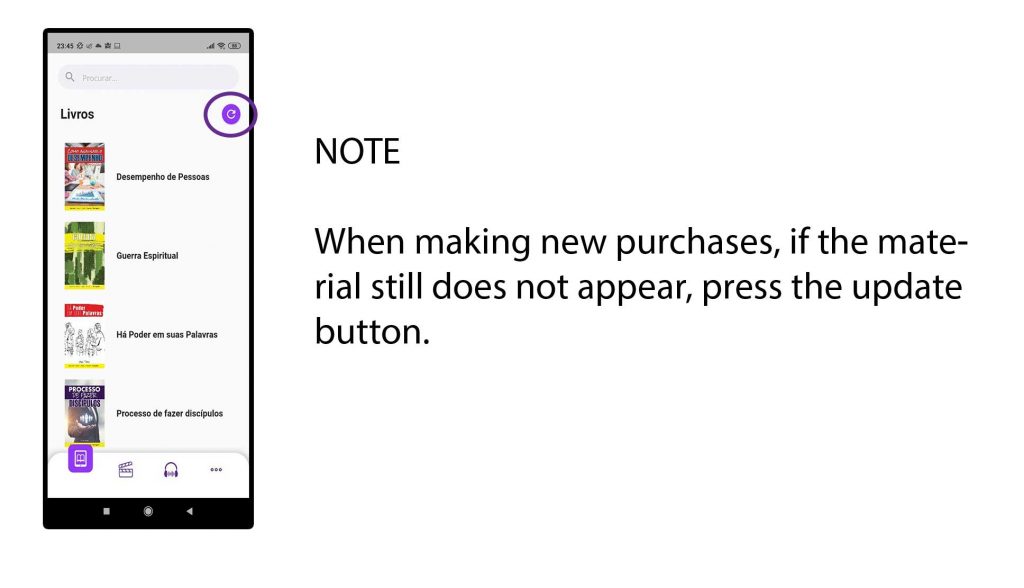
- HOW TO DOWNLOAD THE ALBUMS/SONGS ONTO MY DEVICES?
To download the songs, you will have to choose the product, add it to the cart and finalize the purchase in the usual way.